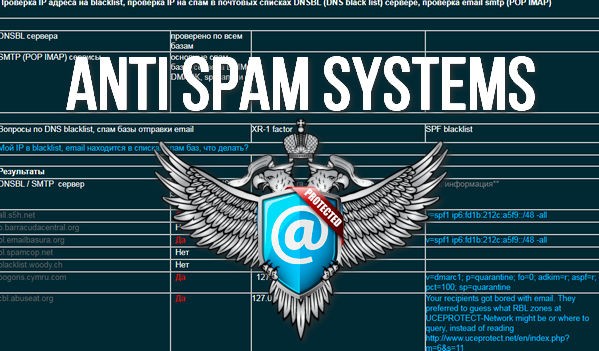Having trouble with email delivery or want to ensure your SMTP server is configured correctly for optimal email deliverability? SMTP testing tools are your best bet for diagnosing and resolving these issues. This article will present the best SMTP testing tools available, explaining their key features, how to use them, and tips for troubleshooting common SMTP problems.
Key Takeaways
-
SMTP testing tools are essential for diagnosing email delivery issues and enhancing overall email security.
-
Key features of these tools include detailed logs, support for multiple SMTP servers, and security protocols like SSL and TLS, as well as email authentication.
-
Popular SMTP testing tools, such as Let’s Extract SMTP Tester, SendGrid, and MailGun, offer valuable diagnostics for troubleshooting email configurations.
Understanding SMTP Basics
SMTP (Simple Mail Transfer Protocol) is the backbone of email communication, facilitating the transfer of messages between email clients and servers. Understanding the basics of SMTP is crucial for anyone involved in email marketing, development, or system administration.
SMTP Testing Tools Overview
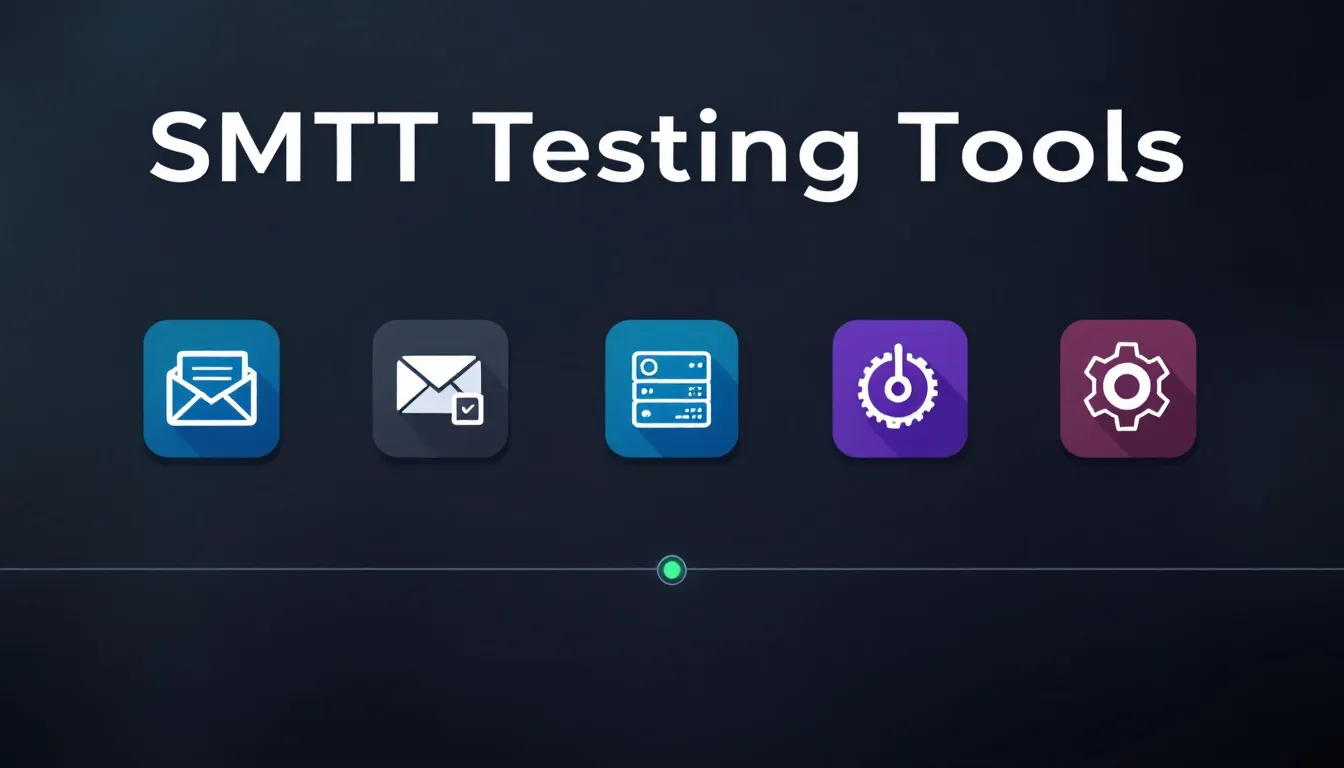
Tools designed for SMTP testing are vital in identifying and rectifying email delivery issues, which in turn bolsters the security of email communications. By utilizing these tools, the frequency at which emails fail to reach their destination is greatly reduced, thus improving both deliverability and dependability. Their importance cannot be overstated when it comes to pinpointing and remedying problems with email servers that affect prompt and precise distribution of emails.
Many tools also support email authentication protocols like SPF, DKIM, and DMARC to ensure your emails are authenticated correctly.
SMTP testing utilities ascertain the steadfastness of sent emails by evaluating configurations and settings as part of troubleshooting processes related to email difficulties. Numerous such tools possess capabilities for seamless integration within current systems—this functionality amplifies their value by making them an effortlessly incorporable component into existing frameworks for managing electronic correspondence.
Additionally, email header analysis features can help identify potential issues with email delivery by examining the headers for incorrect configurations or spam triggers.
Choosing the Right SMTP Testing Tool
Selecting the right SMTP testing tool can be a daunting task given the plethora of options available. Here are some key factors to consider to ensure you choose the best tool for your needs:
-
Compatibility: Ensure the tool is compatible with your email service provider and SMTP server. This will allow you to test your configurations accurately across different platforms.
-
Ease of Use: Opt for a tool with a user-friendly interface that simplifies the process of configuring and running tests. A straightforward tool can save you time and reduce the likelihood of errors.
-
Advanced Features: Look for tools that offer advanced features such as email authentication testing, DNS lookup, and email header analysis. These features can provide deeper insights into your email delivery issues.
-
Reporting and Analytics: Choose a tool that provides detailed reports and analytics. This will help you understand the results of your tests and optimize your email sending strategies.
Popular SMTP testing tools that meet these criteria include Mail-Tester, SMTP Diag, and Email-Tester. By considering these factors, you can select a tool that best fits your requirements and enhances your email diagnostics capabilities.
Key Features of SMTP Tester Tools
An SMTP tester tool designed to efficiently diagnose email issues typically incorporates essential features like detailed logs. These records offer an extensive overview of the entire connection sequence, facilitating easier identification and resolution of problems pertaining to smtp servers. Advanced SMTP tester tools also offer email authentication testing to verify protocols like SPF, DKIM, and DMARC.
The ability to cater to a diversity of smtp servers is another critical aspect of such tools. By accommodating various configurations and services, users can effortlessly conduct tests across different providers ensuring that their setup works well on platforms like Gmail and Outlook, as exemplified by Let’s Extract SMTP Tester, which confirms widespread compatibility. DNS lookup features are also crucial as they check the DNS records of your domain to ensure they are correctly configured for email sending.
Ensuring secure communication is crucial. Thus, robust smtp testers are built with support for several email protocols including advanced security measures such as SSL/TLS encryption. This guarantees not only the safety of your emails from potential unauthorized intrusions, but also aligns with stringent security standards. Maintaining precise configuration (exact SMTP) is vital for reliable email delivery outcomes.
Advanced SMTP Testing Features
Advanced SMTP testing features can significantly enhance your ability to troubleshoot email issues and optimize your email sending strategies. Here are some features to look for in an SMTP testing tool:
-
Email Authentication Testing: This feature tests email authentication protocols like SPF, DKIM, and DMARC to ensure that your emails are authenticated correctly. Proper authentication helps prevent email spoofing and improves email deliverability.
-
DNS Lookup: This feature checks the DNS records of your domain to ensure they are correctly configured for email sending. Accurate DNS records are essential for successful email delivery.
-
Email Header Analysis: This feature analyzes the headers of your emails to identify potential issues with email delivery. By examining the headers, you can pinpoint problems such as incorrect configurations or spam triggers.
-
SMTP Diagnostics: This feature provides detailed diagnostics of the SMTP connection, including error messages and response codes. Understanding these diagnostics can help you troubleshoot and resolve email issues more effectively.
By leveraging these advanced features, you can gain deeper insights into your email delivery processes and address any issues that arise more efficiently.
How to Use an SMTP Test Tool
Utilizing an SMTP test tool is a simple process composed of several key actions. Initially, you must acquire the relevant configuration information from your email service provider. Subsequently, input the details for your server, choose the correct ports and scrutinize the results to identify potential problems.
Additionally, performing an email header analysis can help identify issues with email delivery by examining the headers for potential problems.
To delve into these procedures more deeply.
Entering SMTP Server Details
The first step with an SMTP tester tool is to enter the SMTP server address. This address is typically provided by your email service provider. Along with the server address, you must enter authentication credentials, such as your username and password, to access the SMTP server. Ensure that your email authentication protocols like SPF, DKIM, and DMARC are correctly configured to prevent email spoofing and improve deliverability. No special permissions are required, but valid connection parameters are essential for a successful connection.
Then, select the appropriate SMTP port based on your server requirements. Commonly used ports include 25 for standard email transmission, 465 for secure SMTP over SSL, and 587 for secure email submission with STARTTLS. Choosing the correct port is crucial for successful email delivery.
Selecting Appropriate Ports
Choosing the right SMTP port can often fix problems with sending emails. The usual ports for SMTP are 25, which is used for normal email sending, 465 when using secure SMTP with SSL, and 587 designed for securely submitting emails via STARTTLS. Sometimes switching the outgoing SMTP port to either 26 or 587 can clear up ongoing issues with email delivery. Choosing the correct port is crucial for successful email delivery and can significantly impact your email deliverability.
To choose the best port suited to your needs, it’s important to confirm what your server demands regarding configuration.
Interpreting Test Results
Interpreting the connection logs produced while utilizing an SMTP tester tool is essential to grasp the outcomes of testing the SMTP connection. These logs offer invaluable information regarding any errors or breakdowns that may arise during establishing an SMTP connection, and examining them can aid in identifying problems and implementing remedies.
Performing an email header analysis can also provide insights into potential issues with email delivery by examining the headers for incorrect configurations or spam triggers.
When using this tool, you will promptly be notified about whether the connection was successful. It also provides detailed technical logs that are instrumental in troubleshooting potential complications. Should there be a failure in making a connection, it’s important to meticulously go through these technical logs to uncover clues about what malfunctioned and determine appropriate solutions for resolving the issue.
Troubleshooting Common SMTP Issues

Deciphering typical error messages can be a crucial step when resolving issues with SMTP. These error messages might point to connection problems or authentication errors, which suggest there could be issues with the server’s configuration. Specific SMTP error codes are helpful in determining what kind of problem is occurring: 4xx codes Mean temporary problems, while 5xx codes indicate permanent delivery failures.
Ensuring that your email authentication protocols like SPF, DKIM, and DMARC are correctly configured can help prevent many common SMTP issues.
For instance, the Let’s Extract SMTP protocol. Tester tool aids in identifying connection problems across various email services by providing comprehensive reports that help pinpoint where the issue lies. If emails fail to send due to large attachments exceeding size limits set by an email service, one might consider reducing file sizes or utilizing alternative methods for sharing files.
Performing an email header analysis can also help identify issues with email delivery by examining the headers for potential problems.
By examining connection logs, you gain precise insights into whether an SMTP test was successful and understand exact failure points. Alternating between using SSL encryption and not may address certain sending difficulties. Should email complications persist, it may become necessary to look into network configurations more closely or seek assistance from your email service provider for Support.
Best Practices for SMTP Configuration
Configuring your SMTP server correctly is crucial for ensuring reliable email delivery. Here are some best practices to follow:
-
Use a Secure SMTP Port: Use a secure SMTP port like 587 or 465 to encrypt email communications. This helps protect your emails from unauthorized access during transmission.
-
Configure Email Authentication: Implement email authentication protocols like SPF, DKIM, and DMARC to prevent email spoofing and ensure the authenticity of your emails. Proper authentication can improve your email deliverability and protect your domain’s reputation.
-
Set Up DNS Records: Ensure that your DNS records are correctly configured to support email sending. This includes setting up MX (Mail Exchange) records, SPF records, and DKIM records.
-
Monitor Email Logs: Regularly monitor your email logs to identify potential issues with email delivery. Logs can provide valuable insights into the performance of your SMTP server and help you troubleshoot problems.
-
Test Your SMTP Connection: Regularly test your SMTP connection to ensure it is working correctly. This can help you identify and resolve issues before they impact your email delivery.
By following these best practices, you can ensure that your SMTP server is configured correctly, enhancing the reliability and security of your email communications.
Popular SMTP Testing Tools

Numerous SMTP testing tools exist, each offering distinct functions and strengths. These utilities are crucial for resolving email problems due to their comprehensive diagnostics, the ability to test various ports, and compatibility with a range of email services. These tools are crucial for resolving email problems and improving email deliverability due to their comprehensive diagnostics and compatibility with a range of email services.
For those seeking solutions tailored to different services, here’s a selection of noteworthy choices.
Let’s Extract SMTP Tester
Let’s Extract SMTP. Tester is a complimentary web-based service designed to facilitate the testing of SMTP setups with multiple email services. This smtp tester is readily available at no cost and usage does not necessitate creating an account, thus providing universal access for those requiring swift and precise smtp diagnostics.
The tool also supports email authentication protocols like SPF, DKIM, and DMARC to ensure your emails are authenticated correctly.
This tool accommodates settings from widely-used email providers such as Gmail and Outlook, promoting interoperability among diverse systems. In assisting users to diagnose and rectify problems related to email delivery, the Let’s Extract SMTP Tester provides comprehensive logs alongside in-depth diagnostic information.
Other Notable Tools
SendGrid stands out for its comprehensive SMTP testing tools, which offer analytics and the ability to monitor performance. TurboSMTP offers a user-friendly platform specifically designed to test SMTP connections, with an emphasis on enhancing the deliverability of emails. TurboSMTP also offers email header analysis to help identify potential issues with email delivery by examining the headers for incorrect configurations or spam triggers.
MailGun distinguishes itself by offering scalable SMTP testing solutions that are suitable for businesses of all sizes, providing versatile configuration choices for their mail server.
Ensuring Secure SMTP Connections

Secure SMTP connections are vital for protecting your email communications. TLS (Transport Layer Security) encrypts email transmissions and prevents unauthorized access during SMTP communication. Not all email servers support TLS, but approximately 85% of domains tested now do, reflecting a growing trend toward secure email practices.
Implementing email authentication protocols like SPF, DKIM, and DMARC can further enhance the security of your email communications.
Server administrators must acquire SSL certificates and configure servers to utilize TLS for secure email transmission. Email servers can use TLS in three modes: no TLS, opportunistic TLS, or forced TLS, depending on the desired security level.
TLS protects the transmission of email messages, but does not secure the content before sending or after delivery. To enhance SMTP security, protocols like SMTP MTA-STS can be used to prevent downgrades to unencrypted connections.
Using Telnet for SMTP Testing
Using Telnet can be an effective method for troubleshooting issues with email servers. By entering ‘telnet domain.com 25’ into the command line, you can establish a connection to the SMTP server in question. Once connected, begin a mail transaction by typing ‘hello domain.com’, then enter ‘mail from:’ and ‘rcpt to:’ commands to set up the sender’s and recipient’s addresses.
Additionally, performing an email header analysis can help identify issues with email delivery by examining the headers for potential problems.
To proceed with sending an actual message while in your Telnet session, input ‘data’ followed by the content of your message. Finish off your email with a period ‘.’ on its own line when done. To end your Telnet session, simply type ‘quit’. This hands-on technique is very useful for testing SMTP connections and pinpointing specific problems that may occur during this process.
Summary
SMTP testing tools are essential for confirming the secure and dependable delivery of emails. They offer thorough diagnostics, including inputting server information, choosing the correct ports, understanding test outcomes, and resolving prevalent email issues. These tools are crucial in upholding the soundness of your email infrastructure. These tools are crucial for improving email deliverability by ensuring that emails are sent securely and reliably.
In our digital age, where efficient and secure email communication is paramount, these SMTP testing utilities play a significant role. By utilizing them to troubleshoot email problems and verify secure links between servers, you can improve the trustworthiness of your systems that manage email delivery.
Frequently Asked Questions
What is SMTP and why is it important?
Simple Mail Transfer Protocol, commonly referred to as SMTP, plays a critical role in enabling the transfer of emails over the Internet by guaranteeing that messages are delivered precisely between servers.
SMTP is essential for ensuring email deliverability by guaranteeing that messages are delivered precisely between servers.
This protocol is crucial for sustaining efficient communication within our digital realm.
Can the SMTP tester be used for any email provider?
Yes, the SMTP tester can be used to check the connectivity and functionality of any email provider’s SMTP server. This includes well-known services such as SendGrid, TurboSMTP, SMTP2Go, MailGun, and SendInBlue.
Do I need special permissions to use the SMTP tester?
No special permissions are required to use the SMTP tester; however, you must have valid connection parameters for the SMTP server.
What should I do if the SMTP test fails?
If the SMTP test fails, verify the accuracy of the entered parameters, ensure that firewall or network settings are not obstructing the connection, and consult your email provider’s support for further assistance.
How secure is my data when using the SMTP tester?
Your data is processed securely by the SMTP tester, with no storage following the test; however, it is advisable to avoid sharing sensitive information when possible.