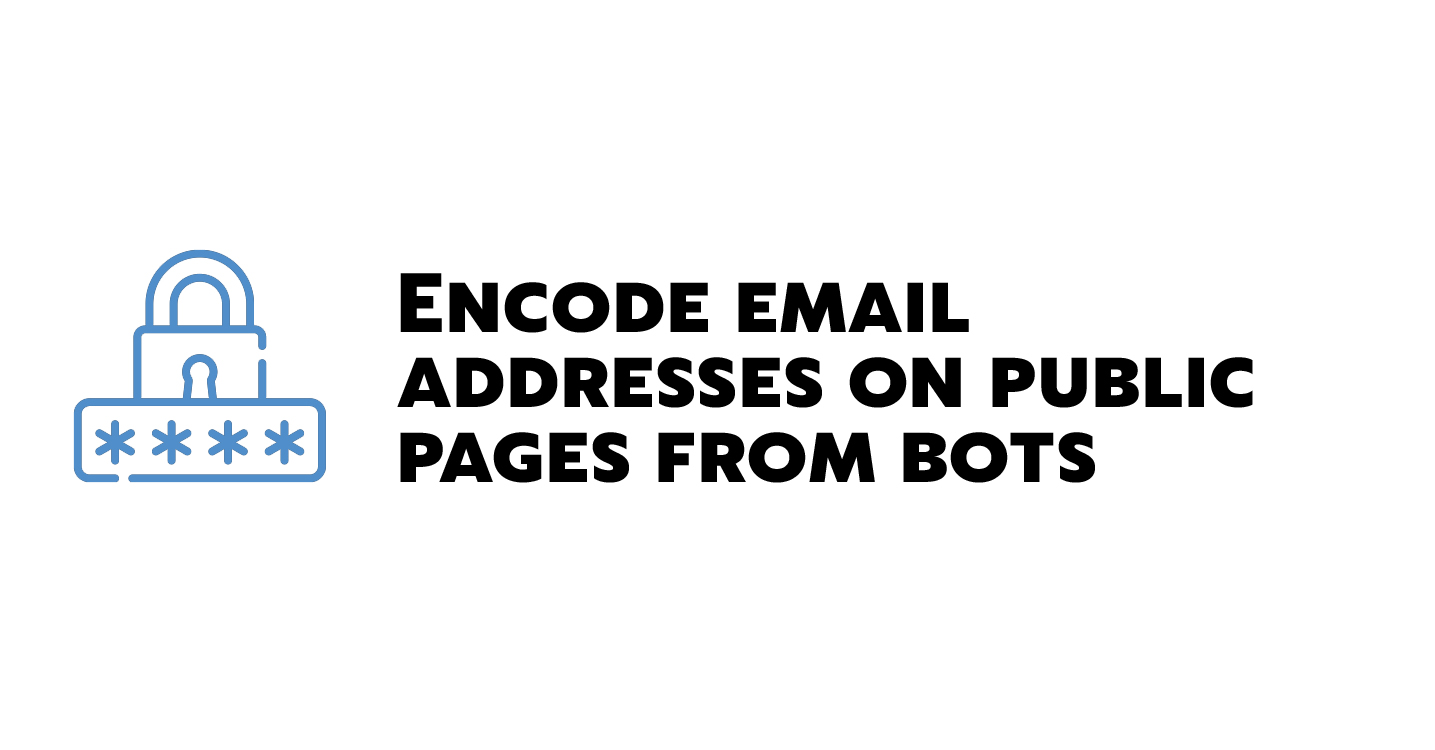An email grabber automatically extracts email addresses from various online sources. It’s an essential tool for anyone looking to build an email list efficiently. In this article, we’ll explain what an email grabber is, describe its key features, and discuss how it can benefit your marketing and outreach efforts.
Key Takeaways
-
Email Grabber automates the email extraction process from multiple online sources, saving time and enhancing productivity for marketers.
-
The tool offers advanced features such as filtering, duplicate removal, and seamless export options, allowing for targeted and efficient email list building.
-
Legal and ethical considerations are crucial when using email extraction tools, emphasizing the importance of consent and compliance with data privacy laws.
Email Grabber – The Best Tool for Effortless Email Extraction

When it comes to extracting email addresses efficiently, Email Grabber stands out as an essential tool. Designed to automate the collection of email addresses from various online sources, Email Grabber navigates through web links, specified websites, and even keyword searches to gather valuable contact information. This versatility makes it an indispensable asset for marketers looking to expand their email lists quickly and accurately.
Imagine having a tool that not only scrapes emails from web pages but also from text files, HTML files, local directories, and disks. Email Grabber does all of this and more, ensuring that your email marketing campaigns have the necessary reach and quality.
Email Grabber automates the extraction process, saving time and effort so you can dedicate more energy to creating compelling content and engaging with your audience. It’s not just a tool; it’s a game-changer for anyone serious about email marketing.
Introduction
Email Grabber is a powerful tool designed for extracting email addresses from various online sources, making it a critical asset for marketing and outreach efforts. The current version, 5.1, offers enhanced features that allow users to manage their search sessions effectively, pausing and saving progress as needed. This flexibility ensures that you can extract the maximum number of email addresses without interruption, optimizing your workflow and boosting productivity.
Imagine seamlessly navigating through web pages, text file, and local directories to extract email addresses with just a few clicks. With Email Grabber, this is not only possible but incredibly efficient for search engines to extract email addresses.
The tool’s user-friendly interface and powerful search capabilities make it easy to configure settings, filter results, and export data in various formats. Whether you’re a developer looking to integrate advanced features or a marketer aiming to build a robust email list, Email Grabber offers the versatility and power needed to achieve your goals.
What Is an Email Grabber?
An email grabber is a specialized tool designed to automate the process of extracting email addresses from websites and other online sources. By navigating through web links and using keyword searches, these tools can collect a vast number of email addresses in a fraction of the time it would take manually. This automation is particularly beneficial for marketing and outreach purposes, allowing users to build extensive email lists quickly and efficiently.
Email Grabber, for instance, can extract email addresses from a variety of sources including web pages, text files, HTML files, local directories, and disks. This versatility makes it a valuable tool for anyone looking to expand their contact database.
An email grabber allows businesses to enhance their marketing efforts, targeting potential customers with precision and efficiency. The size and quality of the email database provided by the scraper are crucial for successful campaigns, making email grabbers an indispensable tool in the digital marketer’s arsenal.
Key Benefits of Using Email Grabbers
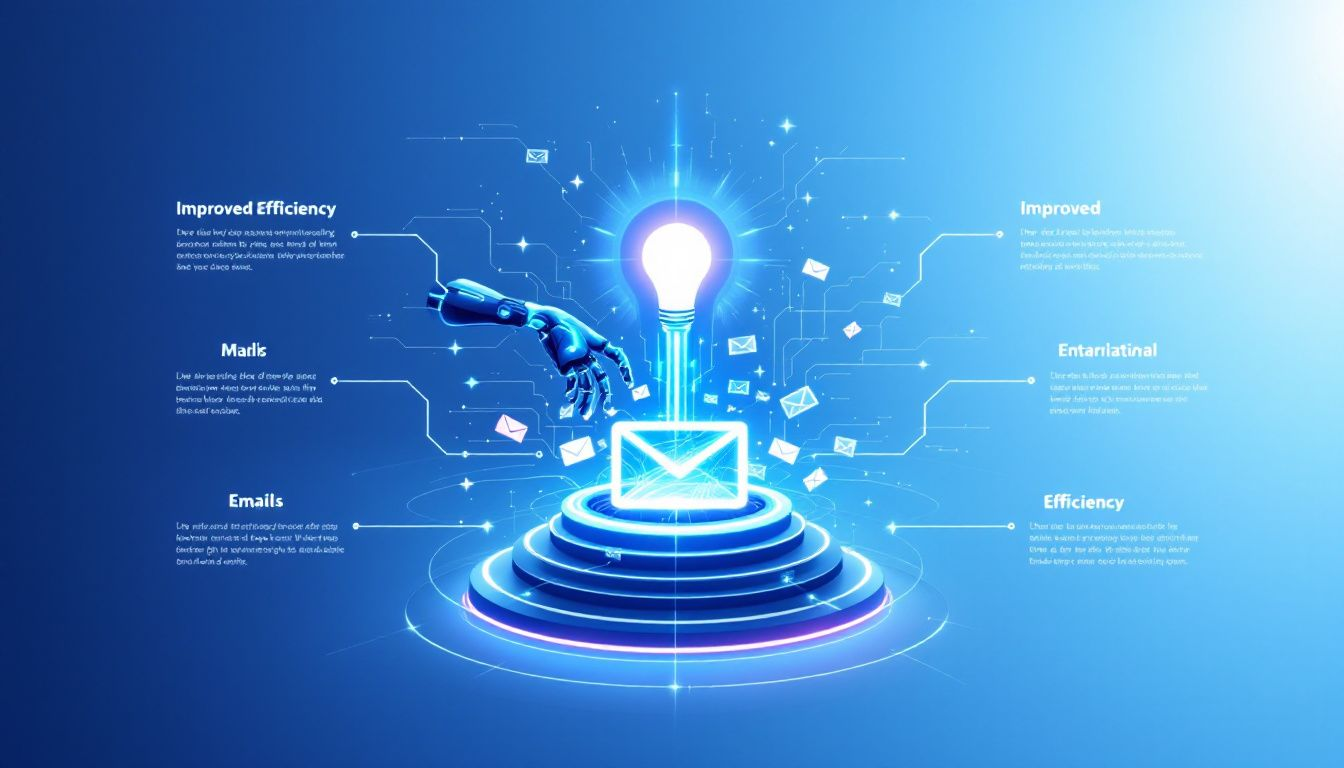
One of the primary benefits of using email grabbers is the significant amount of time saved by automating the email extraction process. Instead of manually searching for and compiling email addresses, email grabbers can quickly and efficiently gather contact information from various sources, allowing marketers to focus on strategy and content creation. This time-saving aspect alone makes email grabbers a valuable tool for any marketing campaign.
In addition to saving time, email grabbers enable businesses to reach a wider audience by collecting email addresses from diverse sources. Expanding their email list helps companies increase outreach and marketing potential, leading to more opportunities and a competitive edge in the market.
The user-friendly nature of these tools further enhances their appeal, making it easy for businesses and individuals to collect emails and build robust email lists without extensive technical knowledge.
Essential Features of Email Grabbers

Email Grabber comes equipped with a range of essential features designed to enhance the email extraction process. One of the key features is the ability to apply advanced filters, which ensures that the extraction process remains focused on the intended target. Email Grabber uses multiple simultaneous connections and keyword searches to efficiently filter and collect relevant email addresses. This targeted approach not only improves the quality of the collected data but also saves time.
Another crucial feature is the ability to merge files, remove duplicate email addresses, perform validations, and export the collected email addresses into various formats. Syntax validation ensures that the extracted email addresses are accurate and valid, reducing the chances of errors in email campaigns. These features make Email Grabber an indispensable tool for anyone looking to build and maintain a high-quality email list.
Getting Started with Email Grabber
Starting with Email Grabber is a straightforward process. The first step is to install the desired email scraper extension from the web browser’s store, such as the Chrome Web Store. Once installed, users can enter the target website’s URL in the email grabber tool to begin the extraction process. Simply click the extraction button, and the tool will start scraping email addresses from the specified website.
Configuration options for email scrapers can typically be found in the extension’s options menu, allowing users to customize their extraction settings to suit their needs. The ability to save search sessions and pause searches without losing progress further enhances the user experience, making it easy to manage and track email extraction tasks.
With Email Grabber, extracting email addresses becomes a seamless and efficient process, ready to support your marketing efforts.
Customizing Your Email Extraction
Customizing your email extraction process ensures that you gather the most relevant and high-quality email addresses. Users can specify target URLs in their email scraping tools to focus on particular websites or pages for extraction. Additionally, keyword searches can be used to find relevant emails across multiple sources.
Applying filters is another powerful feature, allowing users to exclude unwanted email formats or specific domains during the extraction process. Advanced settings in email grabbers allow for further customization, such as including or excluding emails based on criteria like the presence in a specific HTML element.
Setting limits on the number of emails extracted can help prevent overwhelming data collection and focus on quality over quantity. Adjusting extraction settings to handle duplicates ensures a clean and organized dataset, enhancing the precision and quality of the collected email addresses.
Top Email Grabber Tools

Several advanced email grabber tools stand out for their unique features and capabilities. Here are a few notable ones:
-
Saleshandy Connect: Specializes in extracting email addresses from LinkedIn profiles, making it an excellent choice for B2B prospecting.
-
GetProspect: Offers an easy-to-use interface for extracting emails and other contact information from LinkedIn, enhancing lead generation efforts.
-
AtomPark: A powerful tool that provides capabilities for bulk email extraction and includes a verification tool to ensure email validity.
Other notable tools include Outscraper, which allows for email and contact information extraction from various online public sources and has an email verification feature. Snov.io provides a comprehensive B2B database and multiple methods for email extraction, catering to diverse marketing needs.
Hunter.io is well-known for its ability to extract emails through company domains or individual names and offers a bulk upload feature. These tools, among others, offer unique advantages that cater to different aspects of email extraction and verification.
Comparing Email Grabber Software
When comparing email grabber software, several factors come into play, such as accuracy, speed, and cost. Voila Norbert is renowned for its accuracy and features designed to enhance email prospecting, making it a top choice for businesses.
Hunter.io, on the other hand, is praised for its speed in extracting emails but has faced criticism for occasionally providing outdated data. Uplead stands out with its real-time email verification and extensive filtering options, though it comes with a higher price tag.
Lusha, primarily a Chrome extension, integrates well with CRM systems and boasts a large database, although it is considered pricey. Email Grabber is recognized for its high speed in email extraction, benefiting users needing rapid results.
Meanwhile, Email Extractor Pro offers a free solution for extracting emails but lacks some advanced features compared to its competitors. Top Lead Extractor is another low-cost option that saves fetched data automatically, catering well to businesses in need of quick email acquisition.
Installing Email Grabber Extensions
Installing an email grabber extension is a simple process that can be done through the Chrome Web Store. Users need to search for their chosen email scraper extension, such as Email Extractor or Hunter.io, and click ‘Add to Chrome’. A confirmation pop-up will appear, and upon confirming, the extension will be integrated into the Chrome browser immediately. This integration enables users to start extracting email addresses right away.
After installation, it is essential to customize the extension settings to optimize its performance. Users can access these settings by clicking on the extension icon and navigating to the options menu. Ensuring that the browser’s permissions are correctly set is crucial for the email extractor to function effectively.
Following these steps allows users to seamlessly integrate and configure their email grabber extensions for optimal results.
Configuring Email Grabber Settings
Configuring the settings of your email grabber extension is crucial to optimize its performance and ensure accurate email extraction. One of the most important features to set is advanced filters, which help in narrowing down the search to the most relevant email addresses. Users can find the configuration options in the extension’s options menu, accessed by clicking the extension icon. Reading the documentation or user guide provided by the extension developer is recommended to understand the different configuration options available.
The software can handle multiple URLs simultaneously, optimizing the speed of email extraction and making the process more efficient. Additionally, it supports exporting extracted emails in formats compatible with spreadsheet applications and databases, facilitating easy data handling and integration.
Properly configuring these settings ensures that the email extraction process is both efficient and accurate, providing high-quality data for your marketing efforts.
Step-by-Step Email Extraction Process
The step-by-step email extraction process starts with identifying the target web page from which you want to extract email addresses. Open the page in a web browser and utilize an automated email extractor by inputting the desired website URL or URLs and configuring the tool accordingly. The tool operates by crawling through web pages and following links to gather email addresses found on those sites.
Once the extraction is complete, the collected email addresses can be exported to a document or spreadsheet, typically in a CSV file format. This structured approach ensures that the data is organized and ready for use in your marketing campaigns.
By following these steps, you can efficiently extract and utilize email addresses to enhance your outreach efforts.
Advanced Email Extraction Techniques
Advanced email extraction techniques can significantly enhance the efficiency and yield of your email collection efforts. One effective method is using multiple email scrapers to extract information from different web pages concurrently, thereby maximizing the range of email addresses collected. Combining various extraction methods, such as pattern matching and directory crawling, can further improve the effectiveness of gathering email addresses.
Additionally, employing web scraping techniques allows extractors to retrieve addresses from the HTML content of multiple pages, increasing the overall yield. Scraping social media profiles using APIs is another valuable method for extracting email addresses, especially for building targeted and relevant email lists.
These advanced techniques ensure a more comprehensive and diverse collection of email addresses, supporting more robust marketing campaigns.
Avoiding Common Mistakes
While email extraction can be highly beneficial, it’s important to avoid common mistakes that can hinder performance and lead to legal issues. Scraping too many web pages at once can result in performance issues and flagged IP addresses, which can disrupt your extraction process. It’s crucial to manage the scope of your scraping activities to maintain better performance and avoid unnecessary complications.
Another common mistake is ignoring website terms of service, which can lead to legal repercussions. Ensuring that you respect the privacy of individuals and the terms of service of web sites is essential for ethical and legal email extraction.
Relying exclusively on automation without human oversight can also overlook critical details, making it necessary to balance automated and manual extraction methods for the best results. Avoiding these mistakes ensures a smoother and more effective email extraction process.
Importance of Email Verification
Email verification is a critical step in ensuring the effectiveness of your email marketing campaigns. Failing to validate extracted emails can lead to poor campaign performance due to high bounce rates and low engagement. Verifying emails can significantly reduce bounce rates, potentially by as much as 90%, leading to more successful email campaigns.
Regular cleaning of your email list to remove inactive and uninterested subscribers is essential for maintaining a high-quality list. A well-maintained email list improves deliverability and open rates, enhancing the overall effectiveness of your campaigns.
Email verification tools also help improve sender reputation by ensuring that only active email addresses are included in your mailing list. This not only boosts the reliability of recipient actions but also provides more accurate insights for your marketing efforts.
Tools for Email Verification
Various tools are available to assist with email verification, ensuring that your collected email addresses are valid and active. Real-time email verification tools connect to SMTP servers to check the existence of email addresses, providing immediate validation. These tools often offer a free trial and are designed for ease of use, catering to users looking for affordable and effective solutions.
Using such tools can significantly enhance the accuracy and reliability of your email lists, reducing bounce rates and improving campaign effectiveness. By incorporating email verification into your workflow, you can maintain a high-quality email list that supports successful marketing efforts.
Maintaining Accurate Email Lists
Maintaining accurate email lists is crucial for the success of your email marketing campaigns. Regularly cleaning your email list to remove invalid addresses can prevent spam complaints and maintain a good sender reputation. This process includes eliminating duplicates and invalid addresses, which helps improve the overall effectiveness of your email marketing efforts.
Investing in email verification tools can lead to cost savings by decreasing the size of your mailing list and reducing sending costs. A smaller yet more engaged mailing list ultimately leads to higher engagement rates, ensuring that your marketing messages reach the most interested recipients.
These tools are essential for consolidating email addresses from multiple local files, eliminating duplicates, and validating syntax, maintaining the accuracy and integrity of your email lists.
Integrating with CRM and APIs
Integrating email extraction tools with CRM systems facilitates seamless data synchronization, improving lead management and reducing manual data entry errors. APIs allow email grabbers to enhance their capabilities by connecting to various external applications for data enrichment. This automated data transfer streamlines the entire email extraction process, ensuring that your CRM systems always have the latest lead information.
Zapier can automate the entire process from scraping to exporting data. This enhances workflow efficiency significantly. Integration with marketing automation systems enables targeted campaigns based on extracted email data, providing businesses with valuable insights into their target audience and aiding in strategic decision-making.
Automated email extraction can integrate with other systems, facilitating seamless data export to various formats and destinations.
Automating Email Extraction
Automated tools can efficiently gather email addresses from numerous web pages simultaneously, significantly enhancing productivity and reducing the time spent on manual tasks. Automation minimizes human errors commonly associated with manual email extraction, leading to more accurate data collection. Setting email extraction tasks to run at specified intervals ensures regular data refreshes without additional workload.
Scheduled automation can deliver timely updates, keeping your data fresh and relevant without requiring constant manual input. Email Grabber, for instance, can process multiple connections simultaneously to expedite the extraction of email addresses, making it a highly efficient tool for automated email extraction.
Using Webhooks and Zapier for Automation
Zapier facilitates quick integration of email services with other applications through simple automation setups, streamlining repetitive tasks and freeing up valuable time for more critical activities. Automating the email workflow using Webhooks allows for immediate data posting to specified URLs when triggered, enhancing lead management by automating data capture and outreach tasks.
Integrating with Webhooks enhances the automation of email extraction, improving workflow efficiency and keeping your data up-to-date. These tools enable seamless integration with various applications, making it easier to manage and utilize extracted email data effectively.
Legal Considerations
Legal and ethical considerations must be taken into account when employing email extraction techniques to ensure compliance with regulations. Complying with relevant data privacy laws, such as GDPR or CAN-SPAM, is critical when engaging in email extraction. While it is possible to scrape publicly available emails, using them for commercial purposes raises legal uncertainties.
It’s crucial to check the terms of service of a website before engaging in email scraping and to seek consent from individuals before utilizing their email addresses. Providing a clear notice about how email addresses will be used enhances transparency and trust with users.
Respecting individuals’ preferences to opt-out from future communications is a fundamental ethical obligation. Avoid circumventing technical barriers to access email addresses, as this can breach anti-hacking laws. Ensuring that you obtain explicit consent from individuals before collecting their email addresses is essential for maintaining ethical practices in email extraction.
Best Practices for Ethical Email Extraction
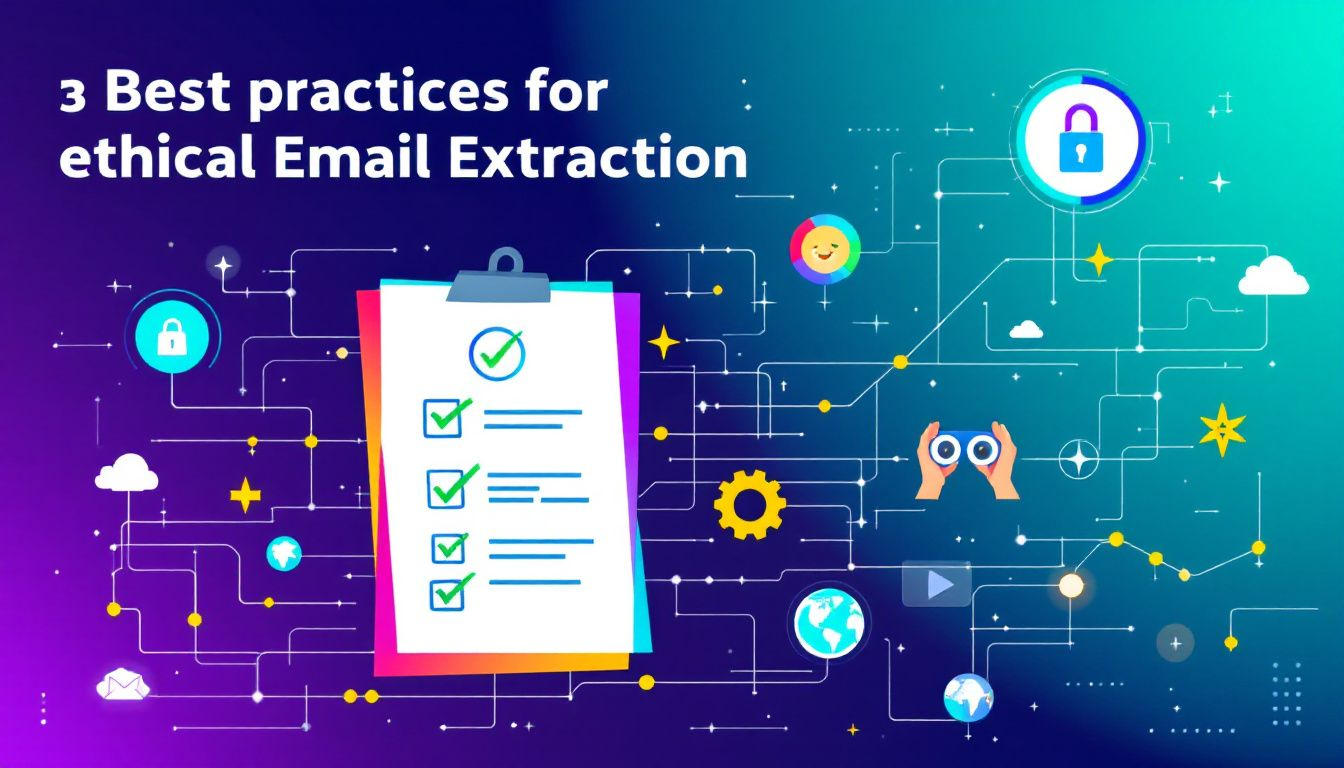
Obtaining consent, ensuring emails are public, and respecting the terms of service of websites helps avoid legal issues when scraping emails. Keeping records of consent is crucial when scraping emails to ensure transparency and accountability. Respecting privacy concerns by ensuring no misuse or sharing of personal information without consent is essential for maintaining ethical practices in email extraction.
Maintaining relationships with individuals whose emails are scraped involves providing relevant content and offering an opt-out option for future emails. Following these best practices ensures that your email extraction efforts are both ethical and effective, building trust with your audience and enhancing the success of your marketing campaigns.
Building Targeted Email Lists
The first step in creating a targeted email list is identifying the target audience. This process is crucial for effective outreach. Email grabbers enhance lead generation efforts by allowing the collection of targeted emails from specific demographics. Using an email scraper chrome extension can help gather contact information for a targeted email list, ensuring that you reach the right people with your marketing messages.
It is crucial to ensure that the collected email addresses are valid. This helps avoid bounce rates and spam complaints. Custom filters in email grabbers allow targeting specific roles within organizations, such as CEOs or CMOs, enhancing the ability to pinpoint and gather contacts that align with specific marketing objectives.
Using permission-based marketing strategies, such as opt-in forms, is more sustainable and respects user privacy.
Crafting Effective Marketing Campaigns
Using email grabbers can lead to more personalized marketing campaigns, increasing customer engagement. Effective email extraction can significantly streamline the process of compiling large, relevant email lists for campaigns. Segmenting your email list based on demographic and behavioral data enhances targeting and ensures that your messages resonate with your audience.
Engaging subject lines, mobile optimization, and leveraging automation for timely email messages delivery are crucial elements for crafting effective marketing campaigns. Regularly monitoring spam complaint rates aids in refining email content to better connect with the audience.
Tracking email engagement metrics, such as open rates and click-through rates, is essential for understanding how recipients interact with your campaigns and refining your approach for better results.
Measuring Campaign Success
Key metrics for measuring engagement and success in outreach campaigns include open rates, click-through rates, and conversion rates. A/B testing can be utilized to experiment with different aspects of your email campaigns, helping to identify which elements resonate best with audiences. Elements such as the subject line, content, and call-to-action can be adjusted based on campaign performance to improve engagement and success.
Measuring engagement continuously and optimizing based on findings allows for more targeted and effective outreach campaigns. Focusing on these key metrics and refining your strategies ensures the best possible results for your email marketing efforts.
Enhancing Email Grabber Functionality
Enhancing the functionality of your email grabber tool can significantly improve its effectiveness. Features such as multiple page extraction, filtering results, and exporting in various formats are essential for comprehensive email extraction. The email grabber tool may allow you to export the collected emails in formats like Excel or CSV, facilitating easy integration with other systems.
Merging the results from various search sessions allows users to eliminate duplicates from their email list, ensuring a clean and accurate dataset. Leveraging these advanced features enhances the overall functionality of your email grabber, leading to better results in your email extraction efforts.
Supplementary Tools and Extensions
Supplementary tools and extensions can further enhance the functionality of email grabbers. The Email Extractor extension, for example, allows users to extract email addresses from web pages with just one click, making the process quick and efficient. The Email Hunter extension functions by searching for email addresses based on criteria such as domain name or keyword, providing targeted results.
Other tools like Waalaxy combine LinkedIn and email prospecting, automating outreach efforts to potential customers, while Scrapybird focuses on extracting emails from Twitter profiles, providing automated lead generation based on user activity.
These supplementary tools and extensions enhance the capabilities of email grabbers, offering additional methods for collecting email addresses and supporting more effective marketing campaigns.
Summary
In summary, Email Grabber and similar tools provide a powerful and efficient way to extract email addresses, streamline marketing efforts, and enhance outreach campaigns. By leveraging the advanced features and capabilities of these tools, businesses can save time, reach a wider audience, and build high-quality email lists. The importance of email verification, ethical considerations, and best practices ensures that email extraction efforts are both effective and compliant with regulations.
Embracing these tools and techniques can transform your email marketing strategy, unlocking new opportunities and driving better results. As you integrate these practices into your workflow, remember to continuously optimize and adapt to stay ahead in the ever-evolving digital marketing landscape. Empower your campaigns with the right tools and watch your engagement and conversions soar.
Frequently Asked Questions
What is an email grabber?
An email grabber is a tool that automates the extraction of email addresses from websites and online sources, streamlining marketing and outreach initiatives. This can significantly enhance your ability to connect with potential clients or leads.
How do I get started with an email grabber?
To get started with an email grabber, simply install the desired email scraper extension from your browser’s store, input the target website’s URL, and adjust the settings to begin the extraction process. This will allow you to efficiently gather email addresses.
Why is email verification important?
Email verification is essential as it helps reduce bounce rates and enhances your sender reputation, ultimately improving the effectiveness of your email marketing campaigns. A high-quality email list leads to better engagement and results.
What are some top email grabber tools?
For effective email extraction, consider using tools like Saleshandy Connect, GetProspect, AtomPark, Outscraper, Snov.io, and Hunter.io, as they offer distinct features tailored for this purpose.
What are the key benefits of using email grabbers?
Using email grabbers can significantly save time while rapidly expanding your email list and reaching a broader audience. This ultimately enhances the efficiency of your marketing campaigns.