Email, short for electronic mail, is a way to send and receive messages through the internet. It’s essential for both personal and business communications. This article will explain what is email, how it started, how it works, and its many uses.
Key Takeaways
- Email is a vital communication tool that allows instant messaging across the Internet, serving both personal and professional needs.
- The evolution of email from its inception in the 1960s to modern-day webmail services has made it an accessible and ubiquitous platform for communication.
- Understanding its core components, security aspects, and different types of email accounts enhances effective usage and protects against cyber threats.
Understanding Email: A Basic Overview

Email, or electronic mail, is a method to send messages and receive email messages using electronic devices. Operating primarily over the Internet and local area networks, it enables instant communication across geographical barriers, making it vital for both personal and professional use.
Email works by transmitting messages from one email account to another via mail servers, which act as digital post offices. Once delivered, these incoming emails appear in the recipient’s inbox and can be accessed and managed through an email client.
Email’s simplicity and efficiency have cemented its role in modern communication. Whether sending a quick personal note or drafting a detailed business proposal, email systems provide a versatile platform for various communication needs.
The History of Email
The journey of electronic mail began in 1965 when MIT’s Compatible Time-Sharing System (CTSS) introduced a command called ‘MAIL’. This early form of email allowed users to leave messages for each other on a central computer. By 1969, the implementation of ARPANET showcased the potential of email for broader networking.
A pivotal moment in email history occurred in 1971 when Ray Tomlinson sent the first networked email between two adjacent computers on the ARPANET. Tomlinson’s use of the ‘@’ symbol to separate the user’s name from their machine’s name became a standard practice. By 1973, email accounted for three-quarters of ARPANET’s traffic, highlighting its growing importance.
The development of the Simple Mail Transfer Protocol (SMTP) in 1983 further standardized email transmission, making it more reliable and accessible as an internet standard. Proprietary email systems also began to emerge in the 1970s, with IBM’s Office System being introduced in 1974.
By the mid-1990s, the advent of webmail services like Gmail made email accessible to the general public. This democratization of email transformed it into a ubiquitous tool for personal and professional communications, solidifying its place in the digital age.
How Email Works

Understanding email’s functionality can clarify its ability to deliver messages instantly. When you compose and send an email, your email client connects to the outgoing SMTP server linked to your account. The email is then sent to the SMTP server in MIME format, containing the message and any attachments.
The SMTP server validates the sender’s information, checks the email size, and ensures compliance with outgoing policies. Once validated, the email server queues the email for delivery based on DNS records and retrieves the receiving server’s MX records to establish a connection and transmit the email securely.
The receiving server checks the email for spam and viruses before acceptance. If accepted, the email is delivered to the recipient’s inbox. Emails can be returned as undeliverable due to issues like invalid domains or policy violations.
The seamless delivery of emails showcases the intricately designed systems operating behind the scenes. From the sender’s outbox to the recipient’s inbox, each email undergoes several processes to ensure accurate and secure delivery.
Components of an Email: Message Header and Body
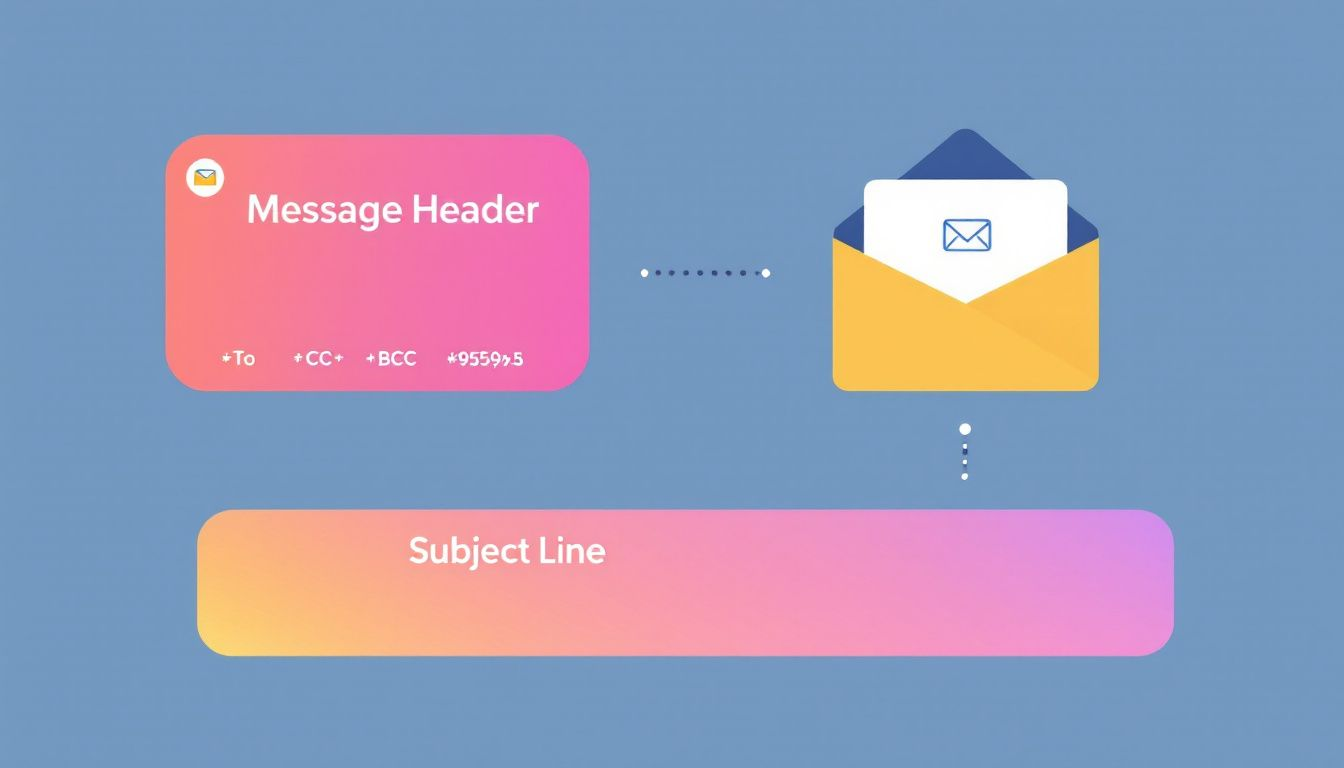
An email is composed of several key components, including the message header, each serving a specific function. The message header is crucial as it conveys vital information about the sender and recipients, and its structure is defined by technical standards such as RFC specifications. The ‘From’ field displays the sender’s information, establishing their identity and trustworthiness. The subject line serves as a headline, enticing the recipient to open the email.
The salutation sets the tone and can be personalized for a more engaging connection. The message body of the email conveys the main message and should be concise and engaging to retain the recipient’s attention. A closing line provides a polite conclusion to the email, prompting the recipient to reply to any questions they may have.
A signature block typically includes the sender’s name, title, and contact information, adding credibility to the message. A call to action (CTA) guides the recipient towards a desired action, like clicking a link or signing up for a service. Attachments enable the sharing of additional files or information, enhancing the email’s context.
These components work together to create a cohesive and effective email that can convey information, prompt action, and build relationships.
Types of Email Accounts
Email accounts come in various forms, each tailored for specific needs. Organizations manage business email accounts, offering centralized management, increased storage, and collaboration tools. These accounts often use custom email domains, enhancing professional branding.
Many users access their personal emails through a personal computer, particularly from the comfort of their own homes or apartments. Personal email accounts, like free Gmail accounts, are privately owned and prioritize individual use. While lacking extensive collaboration tools, they suffice for everyday communication needs. Separating business and personal emails mitigates security risks associated with corporate systems.
Overall, business email accounts are designed for organizational use with enhanced features and security, whereas personal accounts cater to individual needs.
Email Clients and Providers
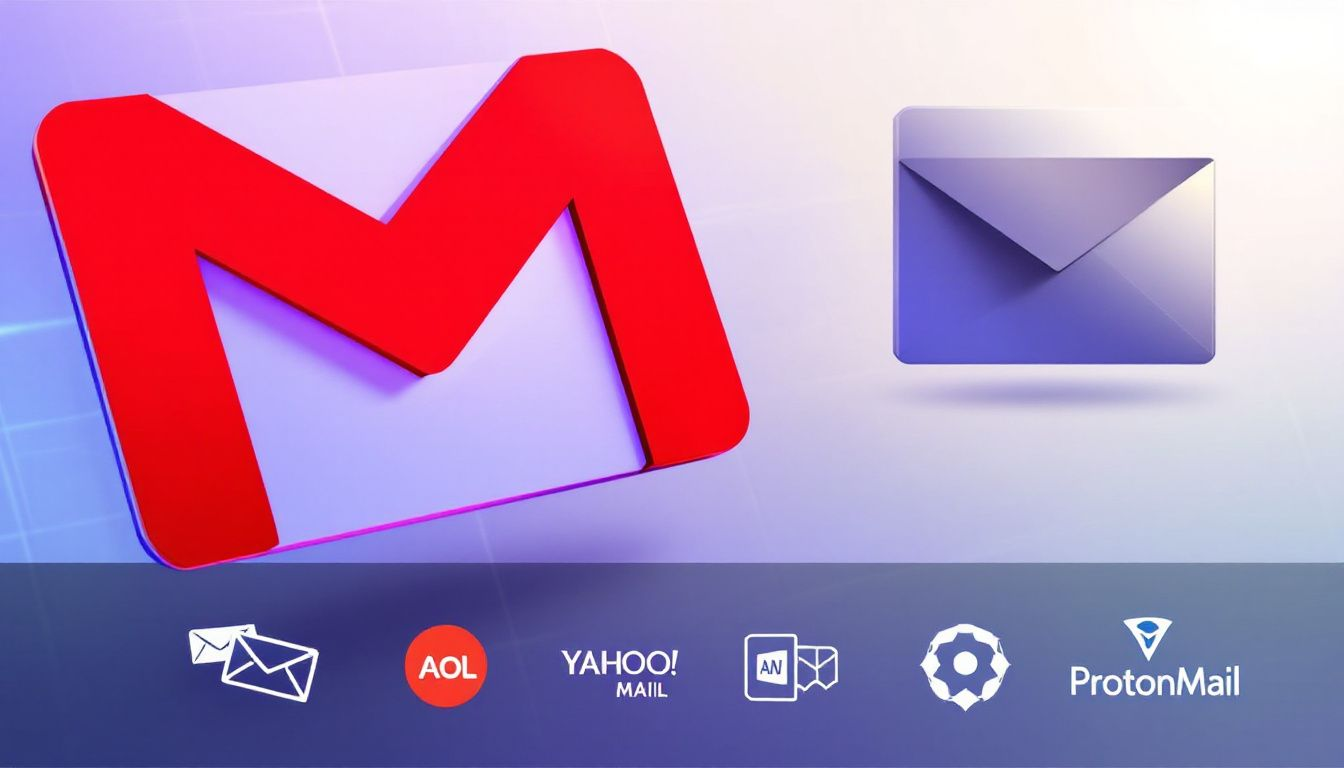
Email clients and providers offer features to enhance the email experience. Microsoft Outlook is a comprehensive solution, integrating emails, contacts, and calendars within a single platform. Email providers like Mailspring emphasize ease of use with features like a unified inbox and customizable keyboard shortcuts.
Other clients like Twobird merge email management with to-do list functionalities, and Mailbird offers extensive integrations with other apps. Thunderbird, a free and open-source client, provides extensive customization through add-ons.
Consider factors like security, storage options, and app integration when choosing an email client. Evaluating different clients over a week can help determine the best fit.
Email Security Basics

Email security is vital to protect against threats like spam email, phishing attacks, and malware. With an estimated 94% of cyberattacks starting with malicious emails, its importance cannot be overstated.
Basic protection measures include multi-factor authentication, sender authentication protocols like SPF, DKIM, and DMARC, and encryption for sensitive information. Exercise caution before opening attachments and links by pausing and scanning them.
Email security protects against data exfiltration, impersonation, and malware threats, making it a critical aspect of digital communication.
Practical Uses of Email
Email serves various practical purposes in daily life. Businesses often use email for bulk communications to customers, allowing efficient outreach. It is also a critical tool for business communication, streamlining interactions between colleagues.
Organizations use email to share and discuss crucial aspects of their daily operations. It enables swift distribution of information to a large audience, such as sending memos to the entire office staff. Email allows for maintaining a written record of communications, useful for referencing prior discussions or verifying transactions.
Despite its advantages, email is often not suitable for conveying lengthy or complex messages that require further discussion. However, its speed, efficiency, and ability to document communication make it an invaluable tool in both personal and professional settings, especially when information needs to be shared in plain text.
Common Email Terminology
Understanding common email terminology is essential for navigating the world of email. An email address has three components. These are the local part, the @ symbol, and the domain. The Mail User Agent (MUA) is an application used by a sender to compose and send an email. Mail user agents (MUAs) are also programs for retrieving, reading, and managing emails.
Delivery Status Notifications and Message Disposition Notifications are used for tracking email delivery and status. It’s important to note that an email address cannot be assigned to multiple users.
Email Etiquette and Best Practices
Email etiquette and best practices are essential for effective and respectful communication in the digital age. Here are some guidelines to help you navigate the world of electronic mail:
- Use a Clear Subject Line: The subject line should succinctly summarize the email’s content. This helps the recipient understand the email’s purpose at a glance and prioritize their response.
- Be Concise and to the Point: Keep your emails brief and focused. Long, rambling emails can be overwhelming and may cause important information to be overlooked. Stick to the main points and provide necessary details without unnecessary elaboration.
- Maintain a Professional Tone: Even in personal emails, it’s important to be polite and respectful. Avoid using slang, overly casual language, or emoticons in professional communications. A professional tone helps convey your message clearly and respectfully.
- Use Proper Grammar and Spelling: Errors in grammar and spelling can make your email appear unprofessional. Take the time to proofread your message before sending it. Many email clients offer built-in spell checkers to assist with this.
- Be Mindful of Your Audience: Tailor your email to the recipient. For example, an email to a colleague might be more casual than one to a client or superior. Understanding your audience helps you choose the appropriate tone and level of formality.
- Include a Clear Call to Action: If you need the recipient to take specific action, make it clear. Whether it’s replying to your email, attending a meeting, or completing a task, a clear call to action ensures your email achieves its purpose.
- Respect Privacy and Confidentiality: Be cautious when sharing sensitive information. Ensure that you are sending it to the correct recipient and consider using encryption for highly confidential data. Avoid sharing personal information without consent.
- Use a Professional Signature: A well-crafted email signature adds a professional touch to your emails. Include your name, title, and contact information. This not only provides the recipient with your details but also reinforces your professional image.
- Avoid Overusing Reply All: Use the “Reply All” function sparingly. Only include all recipients if your response is relevant to everyone. Overusing this feature can clutter inboxes and cause important messages to be missed.
- Respond Promptly: Timely responses show respect for the recipient’s time and help maintain efficient communication. If you need more time to provide a detailed response, acknowledge the email and let the sender know when they can expect a full reply.
By following these best practices, you can ensure your electronic mail communications are effective, professional, and respectful, fostering better relationships and clearer understanding.
Summary
In summary, email is a powerful tool for communication, offering speed, efficiency, and the ability to maintain records. From its inception in the 1960s to its widespread use today, email has evolved significantly, becoming an integral part of our daily lives.
As you navigate the world of email, remember the importance of understanding its components, choosing the right email clients, and implementing security measures. Email is more than just a method of communication; it’s a gateway to connecting with the world.
Frequently Asked Questions
What is the primary purpose of email?
The primary purpose of email is to facilitate personal and professional communication by enabling instantaneous message transmission over the Internet and local networks. This allows for efficient information exchange and collaboration.
Who sent the first networked email?
Ray Tomlinson sent the first networked email in 1971, pioneering the use of the ‘@’ symbol.
What are some common email security threats?
Common email security threats include spam, phishing attacks, and malware. It is essential to be vigilant against these threats to protect sensitive information.
How can I choose the best email client?
To choose the best email client, prioritize security, storage options, app integration, and consider your personal preferences. Testing various clients over a week can provide clarity on the most suitable option for your needs.
What are the components of an email?
The essential components of an email are the sender’s information, subject line, salutation, body, closing, signature block, call to action, and any attachments. Each element plays a crucial role in ensuring clear and effective communication.